Celebrating 20 years of Ubuntu with a fresh 24.10 release
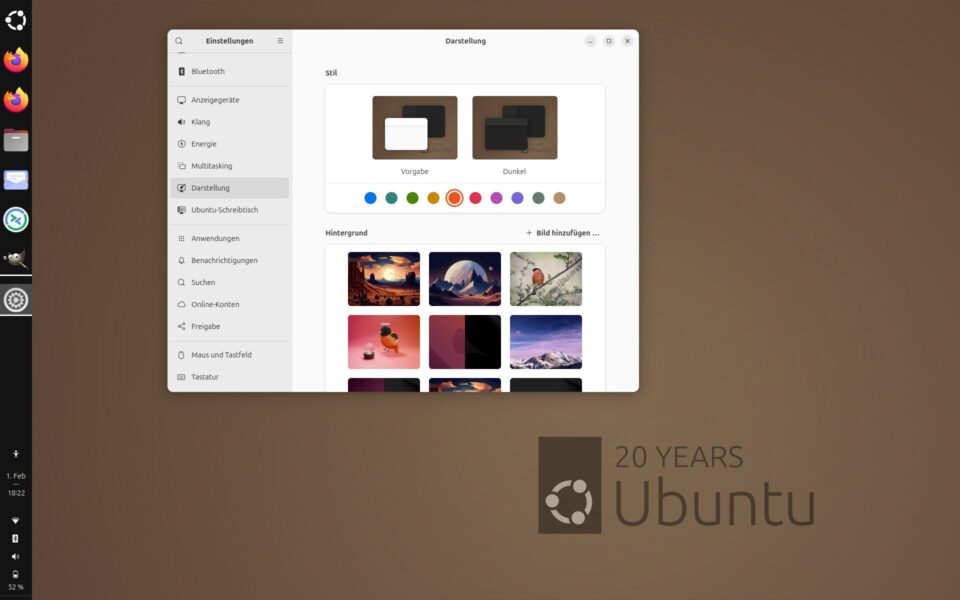
Featuring several new features, Ubuntu 24.10 with the codename “Oracular Oriole” was released on October 10, 2024. Desktop and server images can be downloaded here. Unlike the previous version 24.04 LTS, this Ubuntu release will only receive updates for nine months. Those who prioritize long-term stability and do not wish to undergo a system upgrade every six months – the frequency at which Ubuntu publishes new versions – should therefore skip this release.
However, for desktop users and fans of fresh software, an upgrade might be worthwhile. Ubuntu 24.10 includes the new Gnome 37 as standard desktop. The file manager (“Files,” formerly known as “Nautilus”) has been improved, now providing the standard dialog for opening files to other applications as well. For the first time, a Wayland session is configured by default for machines with Nvidia graphics cards (from GeForce 900) using the proprietary driver. Prior to Gnome 46.1, accelerated Nvidia graphics only worked under the old display server X11.
But Gnome is not the only user interface for Ubuntu. Overall, Ubuntu 24.10 is released in ten variants, known as Flavours. Among them is Kubuntu, which has finally transitioned to the new KDE desktop (Plasma 6.1) based on the Qt6 toolkit – the also KDE-based UbuntuStudio underwent the same upgrade. The lightweight distribution Lubuntu, which uses the LXQt desktop, has also switched to Qt6.
As Ubuntu celebrates its 20th birthday, not only are there anniversary wallpapers included, but the new release also brings back the old startup sound and the brown accent color for nostalgic reasons.
New Kernel Selection Policy
Under the hood, Ubuntu now uses the recently released Linux kernel 6.11, making it a particularly fresh kernel. The company behind Ubuntu, Canonical, announces in a blog posting a “shift” in its kernel selection policy, aiming for the latest available upstream kernel to provide users with the newest features and current hardware support.
For now experimental, but manually activatable in the security settings, is a feature that – similar to smartphone operating systems – requests access rights from applications as needed. This works in conjunction with Snaps, the in-house app format that already encapsulates each application in its own sandbox.
New Apt, New PPA Keys
Terminal users will be pleased with the update of the package manager Apt to version 3 (initially 2.98); it also brings improvements in presentation. In this context, Ubuntu is tightening the security of PPAs by introducing stronger cryptographic keys. To ensure that Apt does not refuse PPA updates, you must fetch the keys with the following command:
sudo add-apt-repository --refresh-keys
