Kupfer
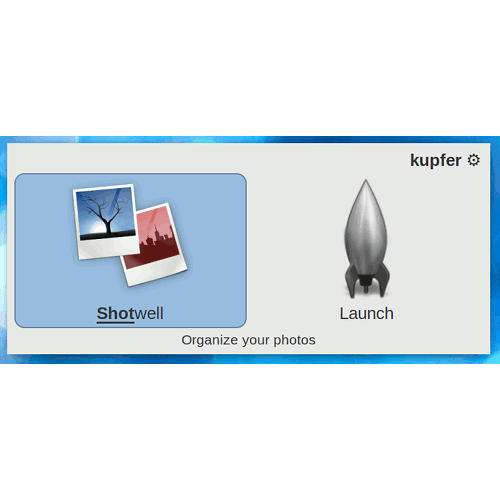
Kupfer (German for Copper) is a nimble, lightweight application launcher that is capable of learning and can be extended with plugins to control various applications. Primarily, it is suitable for “classic” or minimal desktops, as modern representatives like the Gnome Shell, or even Xfce with the Whisker menu, already have similar functionality.
Nevertheless, Kupfer is not dead yet. On the contrary, the launcher was “reborn” after a five-year hiatus with the release of version 300 in February 2017 and has since received further updates and fixes. However, numerous plugins that no longer work with the new plugin API have been removed.
Like its inspiration, the Mac software Quicksilver, Kupfer is brought to the surface with the keyboard shortcut Ctrl+Space (which can off course be modified). Thanks to incremental search, it guesses the desired command after just entering a few letters. Pressing the Enter key then starts the desired application – this is faster than any mouse maneuvering. Moreover, Kupfer allows for quickly browsing the file system or doing math zhanks to its calculator plugin, to name only two capabilities, that go beyond a simple program launcher.
Installation
Kupfer is included in Ubuntu’s community package repository Universe and can therefore be installed without much hassle:
sudo apt install kupfer
Alternatives
Gnome Do and Synapse were other application launchers for Linux but apparently are no longer being developed. However, there are newer kids on the block like Albert and Ulauncher (for those who like it pretty) or Rofi/Tofi and Dmenu (for afficionados of tiling window managers).
