Dropbox
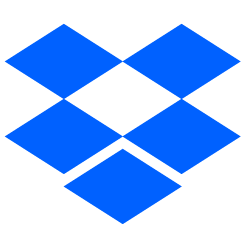
Dropbox is a U.S. based commercial provider of cloud storage. It stores user data “in the U.S. and other countries” according to their privacy statement. If you use Dropbox despite data protection concerns to keep data synchronized between different devices, you will get the popular software for Ubuntu as well. There are even integrations for multiple file managers and desktops available.
Installation
The following commands can be used to set up the Dropbox client and integrate it into the appropriate file manager.
Mate desktop:
sudo apt install caja-dropbox
Gnome desktop:
sudo apt install nautilus-dropbox
Xfce desktop:
sudo apt install thunar-dropbox-plugin
Installation in Kubuntu or KDE Neon
KDE user need a little more effort. First they have to download the client software from the Dropbox website and install it. Integrating Dropbox into the Plasma desktop requires a plugin package for the filemanager Dolphin:
sudo apt install dolphin-plugins
Finally the plugin must be avtivated in Dolphin using the menu entry Configure Dolphin > Services > Dropbox.
Alternatives
Seafile as well as the Owncloud and Nextcloud brothers are Dropbox inspired Open Source software and services with commercial or community support, highly recommended for privacy-friendly hosting on one’s own premises.
